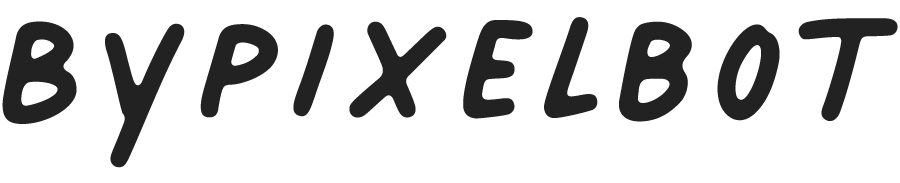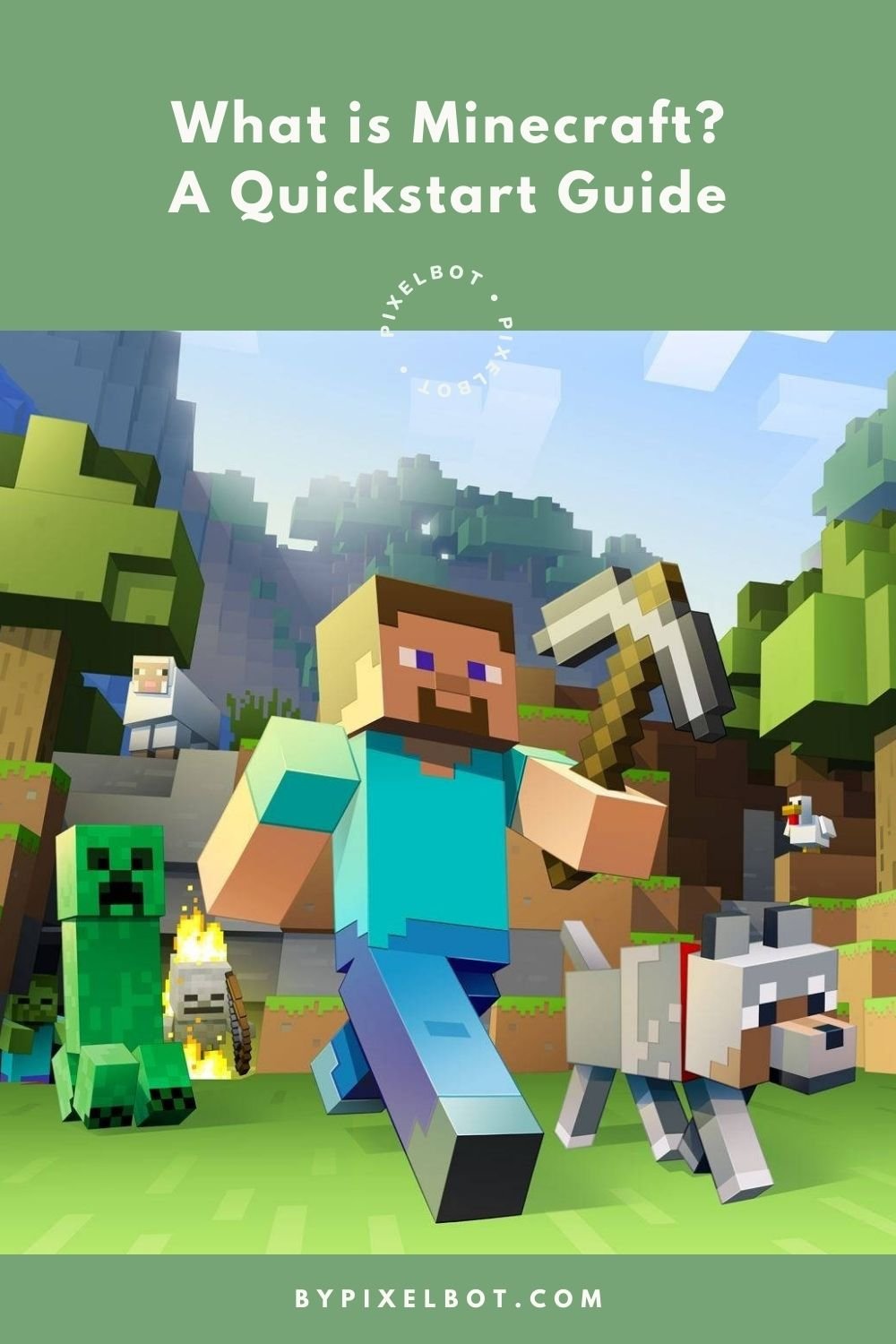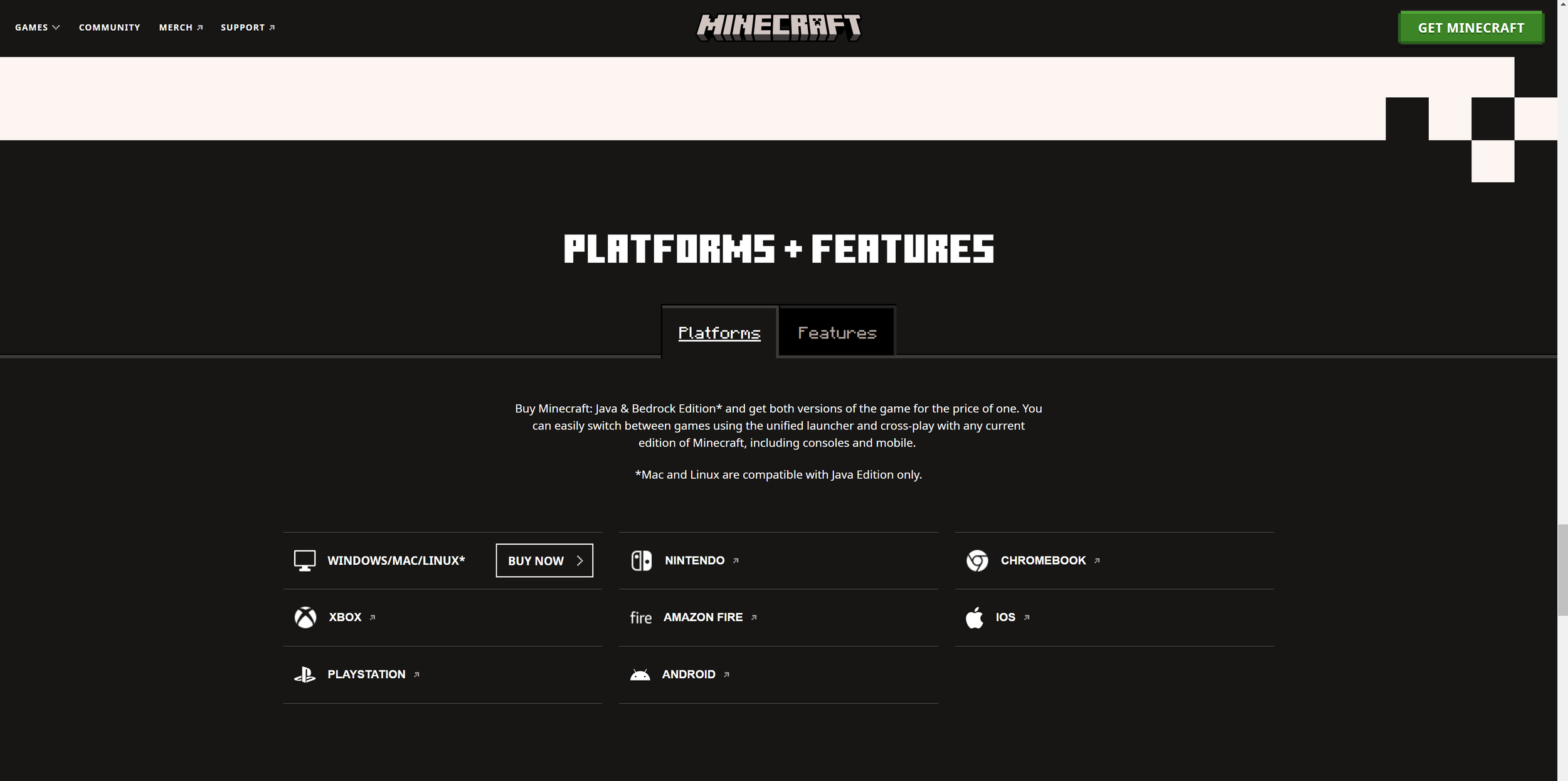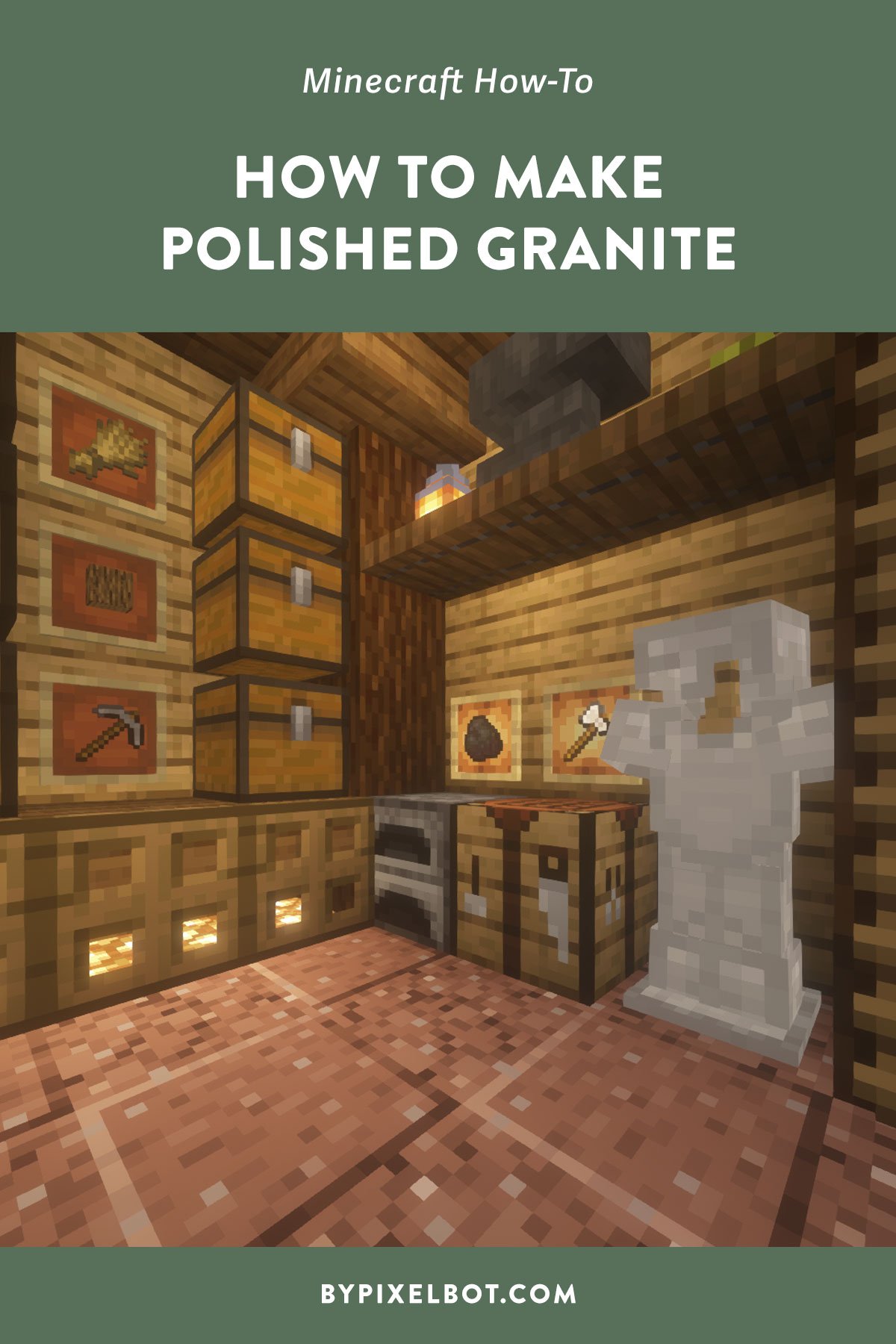What is Minecraft? A Quickstart Guide for Beginners
If you’re here, chances are you’re probably wondering, “What is Minecraft?”. To put it simply- Minecraft is an amazing sandbox game that has captured the hearts of millions of gamers worldwide! It's all about creative freedom, limitless possibilities, and providing such a unique and immersive gaming experience. Whether exploring beautiful landscapes, building amazing structures, or battling mobs, Minecraft has it all. So, let's dive into this blog post and go over what makes Minecraft so darn captivating. Are you ready? Let's go!
Disclosure: This page may contain affiliate links and I may earn a commission if you click on them and make a purchase. This comes at no additional cost to you and allows me to continue to run this website. Lastly, please do not copy, modify, and/or redistribute my content and claim as your own. For info on photo/video sharing, see the terms and conditions page. Thanks for your support!
What is Minecraft?
Minecraft is like a digital LEGO set that lets you unleash creativity and build virtual worlds. Imagine having an infinite number of LEGO pieces at your disposal!
One moment, you could be in a peaceful, picturesque realm; the next, you might find yourself in a dangerous mob-filled land.
Minecraft has two main game modes: Survival and Creative.
In survival mode, you gather resources to build and stay healthy, while creative mode lets your imagination run wild and create anything you can dream of, with no limits on resources.
In a nutshell, Minecraft is a game that combines exploration, creativity, and survival, igniting the architect and adventurer within you.
How Does Playing Minecraft Work?
Gathering Resources
Collecting resources in Minecraft is the backbone of survival. It's super important whether you're building a little shelter or a huge castle.
In survival mode, these resources are like gold. You need them to make tools, build structures, and even get food on the table. As you explore the world, you'll find valuable ores such as iron, gold, and diamonds, which you can use to make fancier tools and stronger armor.
Now, in creative mode, you've got all the resources you could ever want, but knowing which materials will bring your creative vision to life is still important. Maybe you'll go for obsidian to make a dark fortress or sandstone for that cool ancient pyramid vibe in the desert.
As a Minecraft builder, creative mode is a personal favorite of mine because it allows me to build anything I want without any limitations!
Surviving the Night
Survival is a crucial element in Minecraft and adds an exciting layer of challenge! When the sun sets, and darkness takes over, a bunch of creatures called mobs start showing up.
You've got zombies, skeletons, endermen, and creepers. Each poses a unique threat, so you must think quickly and act fast!
To survive, you need a secure shelter to keep you safe. And, of course, you gotta gear up with weapons and armor to take down these threats.
Oh, and remember your health! You gotta find and eat food to keep that health bar up.
It's all about being resourceful, whether farming crops, hunting animals, or crafting a fishing rod to catch some fish.
Building in Minecraft
There are no limits to what you can build, from cozy cottages in the open plains to mind-blowing castles in the mountains that reach the sky. You can recreate real-world wonders or let your imagination run wild and design structures that defy logic.
And with a whole bunch of building materials to choose from - each with its special features, textures, and colors - the only limit is your imagination.
Survival Mode vs. Creative Mode in Minecraft
Survival Mode
In survival mode, you start with nothing and have to gather resources to survive and progress in the game. You've got to keep an eye on your health and hunger bars.
Health can be lost in various ways, like being attacked by mobs, falling from heights, drowning, or starving. To combat this, you regain health by eating food or using certain potions and items.
The hunger bar goes down over time, especially when doing energy-intensive activities like sprinting or mining. So, eating food is crucial to replenish it and stay alive.
You'll need to craft tools, weapons, and armor to protect yourself from hostile mobs that show up at night or in certain biomes. Use materials like wood, stone, and metals to create them.
Pro tip: Build a simple shelter before nightfall on the first day. You can even dig a hole along the side of a cave to keep it easy!
Survival mode really tests your resourcefulness and thinking. It's not just about creating stuff in Minecraft; it's about surviving too!
Creative Mode
In creative mode, you have unlimited access to all the resources and items in the game through the inventory menu. This mode lets you focus on building and creating large projects without worrying about survival like health, hunger, or mobs attacking you.
You can freely fly around the game world, giving you a bird's-eye view to design and construct your builds. This makes building large projects quicker and easier.
Creative mode is all about expressing your creativity without survival constraints. It's perfect if you want to plan builds, or make artwork.
Minecraft Multiplayer: Play With Your Friends
In multiplayer mode, you can connect and interact with other players in the same world. It's a great way to join a global community, collaborate, and have fun!
Whether you're into survival challenges, building projects, or mini-games, there's something for everyone. You can team up to fight the Ender Dragon, compete in build competitions, or simply explore the vast Minecraft world together.
Remember to play safely, follow server rules, and be respectful towards others.
Minecraft Servers
First things first, to join others, you'll need to pick a server. There are public servers with different themes and gameplay styles, or you can create a private server just for you and your buddies.
If you're joining a public server, you must know its address. Usually, you can find it on the server's website or forum page.
Click "Multiplayer" and "Add server " in the Minecraft game menu. " Enter the server address and click "Done." Boom! The server will appear in your server list. Select it and click "Join Server" to jump into the game.
If you want to create your own private server, you'll need to download and set up the Minecraft server software from the official Minecraft website. Once sorted, you and your friends can connect using your server's IP address.
Related:
If you’re interested in signing up for Apex Hosting, they’re currently offering 25% off your first invoice when you checkout with the code “APEX25”.
Minecraft Realms
Minecraft Realms is a subscription-based service that lets you play Minecraft online with up to ten friends in your private world. You don't have to worry about your world going offline because it's always accessible to you and your invited players, no matter who plays.
Setting up a Realm is super easy. Just go to the Minecraft main menu and select "Minecraft Realms." From there, you can create a new Realm or join an existing one by accepting an invitation.
If you create a new Realm, you can choose the game mode and other settings and invite players by their username. Once your Realm is set up, it's available 24/7 without the host needing to be online.
Unlike regular Minecraft servers that require technical knowledge, Realms takes care of all the technical stuff for you. That's why it's perfect for families or casual players who want to play together without hassle.
Remember that you'll need a subscription fee to maintain a Realm, but the invited players don't have to pay.
Realms also comes with awesome mini-games and maps from the Minecraft community. You can easily install them on your Realm with just a few clicks. It's called Realms Plus and gives you access to a curated selection of Minecraft's best content, like skins, textures, worlds, and mash-ups handpicked by the game's creators.
Java Realms
Java Realms is a version of Minecraft Realms specifically designed for the Java Edition of Minecraft. It's like the regular Realms but for Java players like you and me.
With Java Realms, you get an easy-to-use service that keeps your world online and accessible to you and your friends. But here's the thing: Java Realms is different in several ways.
First, it's only available for the Java Edition, so there is no cross-platform play like the Bedrock Edition. Plus, it doesn't come with the Realms Plus subscription that gives you access to premium content.
Instead, Java Realms focuses on providing a straightforward server hosting service for us Java Edition players.
Co-op Gameplay
Setting up and playing co-op games on Minecraft is actually pretty simple! First, you gotta have a Realm or server created. If you're using Realms, invite the players you wanna play with.
Go to the 'Configure Realms' button in the 'Realms' section of the main menu, then click on the 'Players' tab. There, you can enter the usernames of the players you wanna invite to your Realm.
For co-op gameplay, decide what kind of game you want. Survival mode is popular. Gather resources, build shelters, and defend against monsters.
And if you have a Realm Plus subscription, you can even choose from a bunch of cool mini-games and maps to add some extra fun to your co-op game. You can start the game once everyone's in the Realm or server!
Platforms Minecraft Can be Played On
PC: On PC, there's the Java Edition, which gives you the most complete experience. You get more control and can customize the game with mods and servers.
Console: If you're playing on consoles like PlayStation, Xbox, or Nintendo Switch, you'll love how easy it is to play with friends online using PlayStation Network or Xbox Live.
Mobile: For mobile gamers, there's Minecraft: Pocket Edition. It's designed specifically for touchscreens, so it's super easy to control. You can even play on the go!
VR: And if you have a VR device like Oculus Rift or Gear VR, you can actually step inside your Minecraft world and have an immersive experience.
Education: Teachers and students can also enjoy Minecraft: Education Edition. It's made for classrooms and has extra features to help with learning and collaboration.
Final Thoughts
Minecraft is an amazing game that goes beyond traditional gaming boundaries. It offers its diverse user base a range of gaming experiences. It's about entertainment, teamwork, cross-platform play, and educational possibilities.
You can customize your experience, whether playing on PC, console, mobile, or virtual reality. Minecraft's coolest feature is that it provides a platform for creativity, collaboration, and learning, all in a fun and engaging environment.
So there you have it! That’s Minecraft in a nutshell. Do you plan to play Minecraft? Why or why not? Leave me a comment below and let me know! I’d love to hear from you.
Tip: Pin this image below by hovering over it to save it to your Pinterest account and refer back to it later.