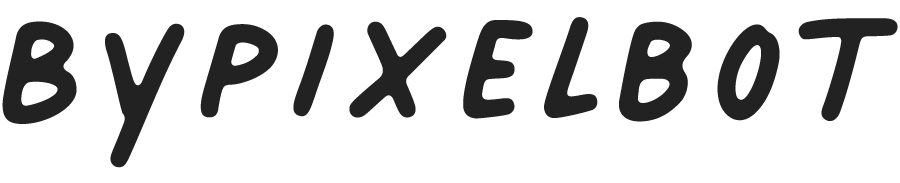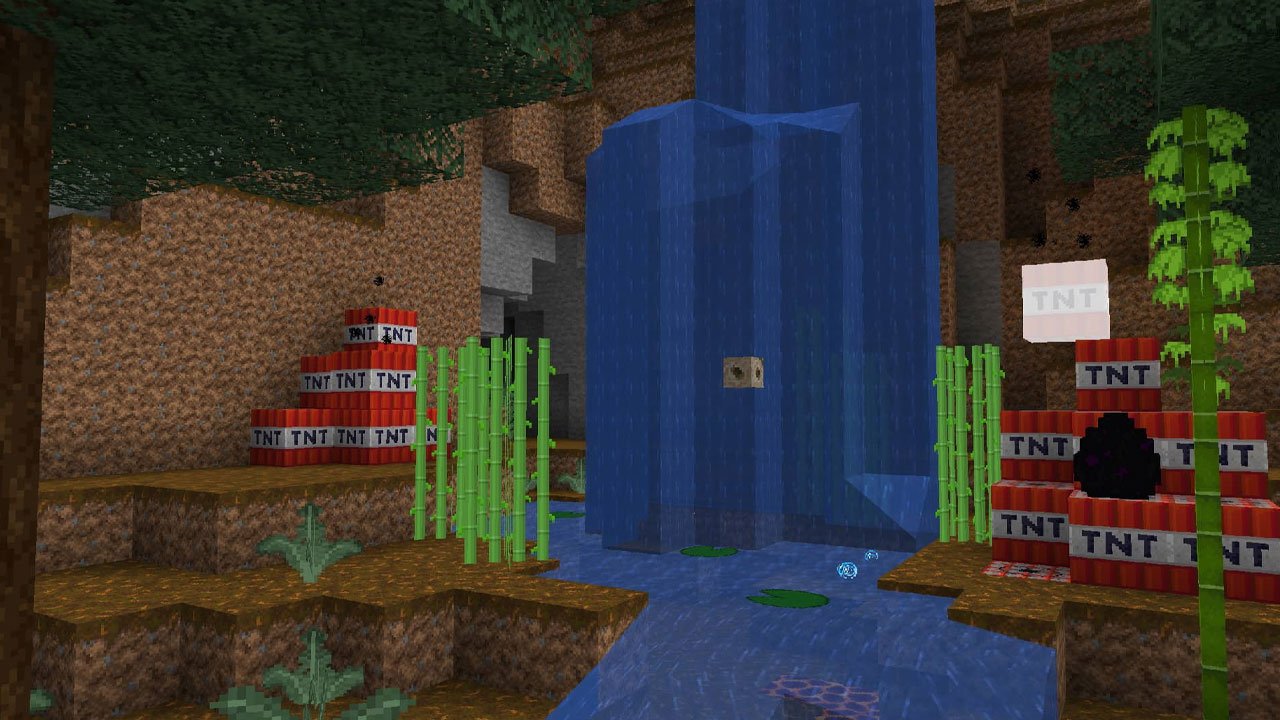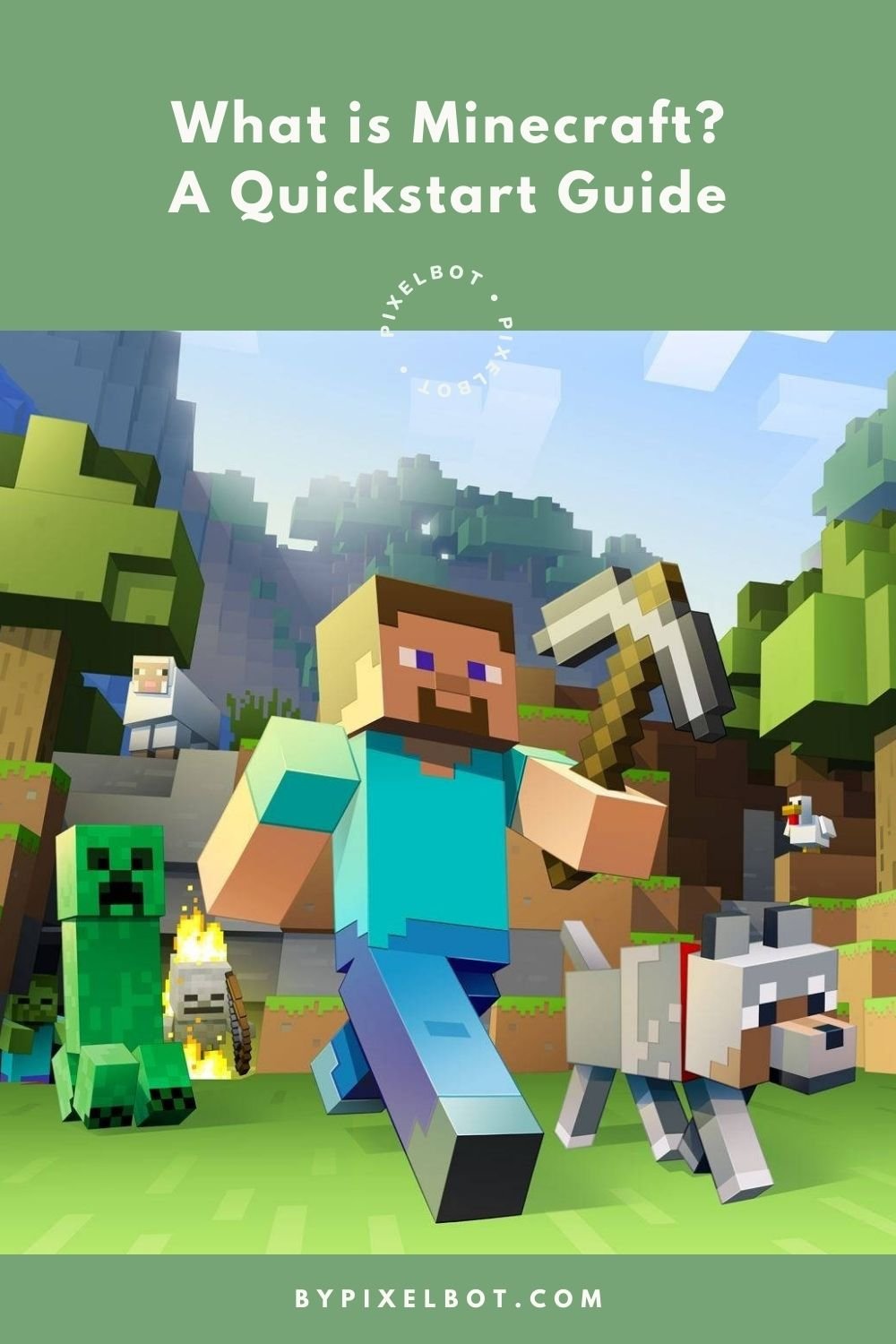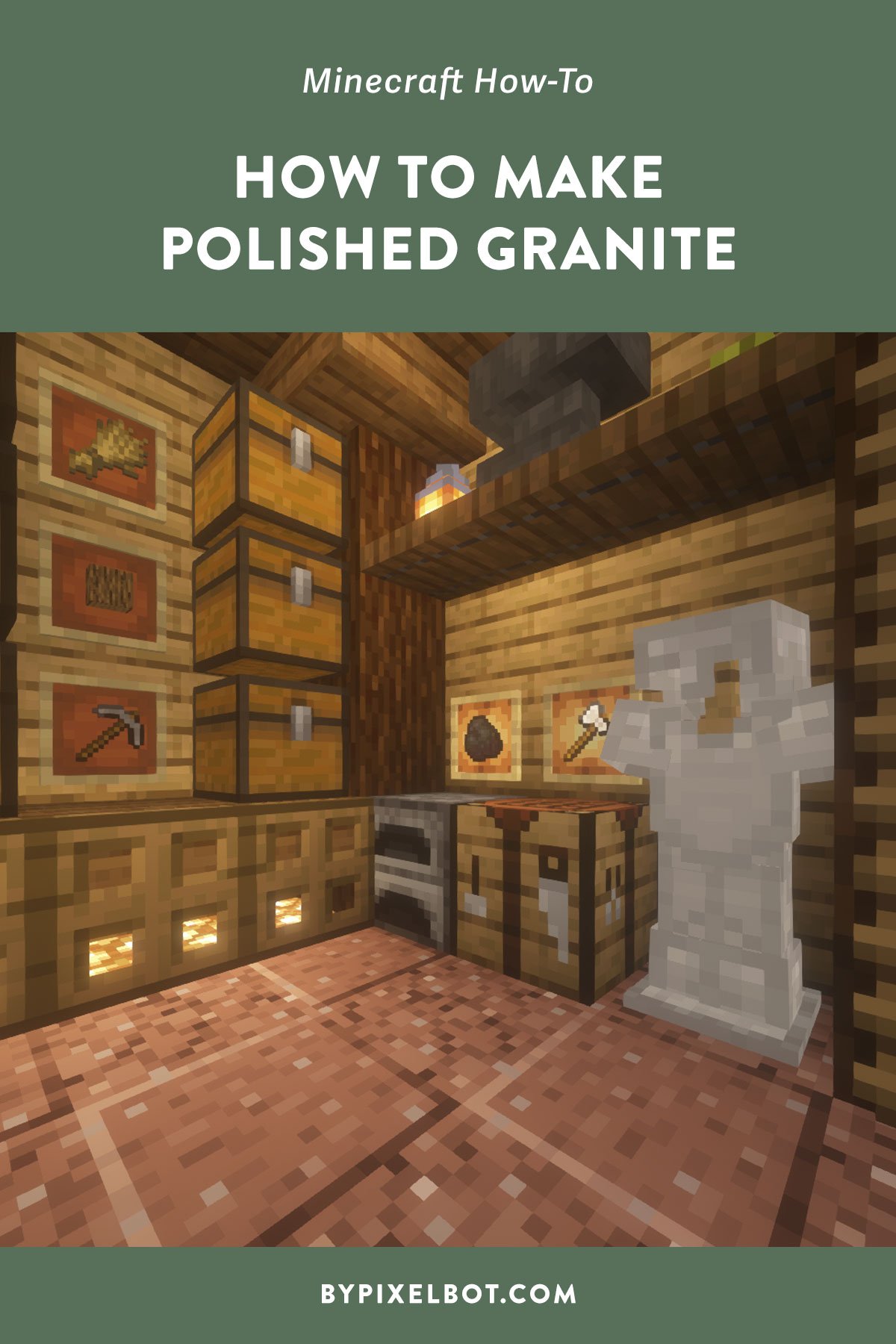What Is a Resource Pack In Minecraft?
Disclosure: This page contains affiliate links and I may earn a commission if you click on them and make a purchase. This comes at no additional cost to you and allows me to continue to run this website. Lastly, please do not copy, modify, and/or redistribute my content and claim as your own. For info on photo/video sharing, see the terms and conditions page. Thanks for your support!
Are you a newbie to Minecraft or looking for ways to upgrade your gaming experience? Look no further! In this blog post, I’ll share with you all about what resource packs are in Minecraft and how they can benefit your overall gameplay.
I'll cover everything from differentiating between texture packs and resource packs to answering any frequently asked questions that come along the way.
What Is a Resource Pack In Minecraft?
Source: CurseForge / Faithful 32x by Faithful_Resource_Pack
A resource pack is a collection of files that lets you change how your game looks and sounds. For example, you can change the textures of blocks and items, add new sounds, and even change the font and language.
It's a way to make your game truly your own. And the best part is these resource packs are created by other players just like you and can be downloaded and installed easily within the game.
Related:
How Is It Different From a Texture Pack?
Source: Planet Minecraft / Jicklus by Jicklus
So what's the difference between a resource pack and a texture pack in Minecraft?
Well, it's the difference between a full meal and a side dish. A texture pack is just that; it changes the textures, like making the grass greener or the sand more sandy.
But a resource pack? It's like the whole buffet; it changes the textures, sounds, fonts, languages, and animations.
Oh, and another sweet feature of resource packs? You can stack them, meaning you can pick and choose different parts of different packs to use at the same time.
Related:
5 Stunning Japanese Minecraft Texture Packs to Check Out Today
6 Awesome Anime Minecraft Texture Packs for an Epic Experience Overhaul
6 Amazing Cottagecore Texture Packs for Minecraft PE to Try Today
Frequently Asked Questions
How do I install a resource pack in Minecraft?
Installing a resource pack in Minecraft is super easy. First, you grab it from a safe source (i.e., Planet Minecraft and CurseForge, to name a few).
Next step, you open up your game, go to options, click on resource packs, and hit "Open resource pack folder," then drag the downloaded .zip file of the resource pack into the folder, and voila! It's selected and ready for you to use.
That's it, super simple!
Can I use multiple resource packs at the same time in Minecraft?
Certainly! You can combine multiple resource packs in Minecraft to create a unique and customized playing experience.
In addition, certain specialized packs are designed to be used together, so why not mix them up and build an unforgettable world?
Can resource packs affect game performance in Minecraft?
It depends on the complexity and resolution of the pack.
For example, some resource packs have higher-resolution textures and models that can have a higher demand on the system, causing performance issues.
But on the other hand, some packs are optimized to minimize the performance impact.
Can I create my own resource pack for Minecraft?
Oh yeah, you totally can make your own resource pack for Minecraft. It's not that hard; all you have to do is gather or create images and sounds, organize them into the correct file structure, and zip it all up.
It's like making a scrapbook but for your game. Just remember to be careful with copyrights and give credit to the people whose work you're using.
Can I sell my Minecraft resource pack?
It depends on the license you are using. Many resource packs you can find online are distributed under creative commons or other open-source licenses that allow for free use, alteration and distribution as long as credit is given.
However, some packs may be copyrighted, and you need to contact the author for permission to distribute or sell them.
Are there any rules for making a resource pack?
There are no definitive guidelines to abide by when constructing a resource pack.
However, it is important to remember the copyright laws and licenses of others' work that you may use as part of your design.
Additionally, always remember to credit the original authors for their respective works if utilized within yours!
Final Thoughts
Resource packs are an amazing way to make your Minecraft experience unique and personal. They provide a wide range of options, from changing textures to adjusting language, fonts, sounds, and animations.
Resource packs can be easily downloaded and installed within the game. You can even combine multiple packs together for an unforgettable world.
However, it is important to abide by copyright and licensing laws when creating or distributing resource packs.
Did you find this post helpful? Leave a comment and let me know. I’d love to hear from you.
TIP: Pin this image below by hovering over it to save it to your Pinterest account and refer back to it later.